Simple .htaccess Hack for Drupal SEO
On a fresh install of Drupal, you'll encounter issues with how your website's domain can be accessed. Out of the box, you'll be able to access your site both with and without the "www" prefix. This can be a problem for Drupal SEO, as the potential exists for search engines to think your website contains duplicate content, even when it doesn't. This isn't a fix that will lead to dramatic improvements, but it's a good SEO best practice for Drupal sites.
Step 1: Find Your .htaccess File
This file will be located in the directory where you installed Drupal.
Step 2: Download to Your Desktop and Edit
Use your favorite HTML editor.Step 3: Find the Code
Should be around line 80.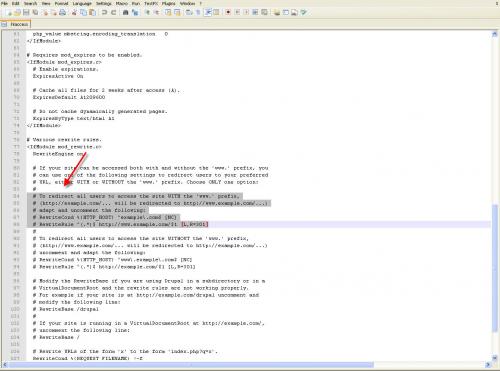
Step 4: Edit the Code

