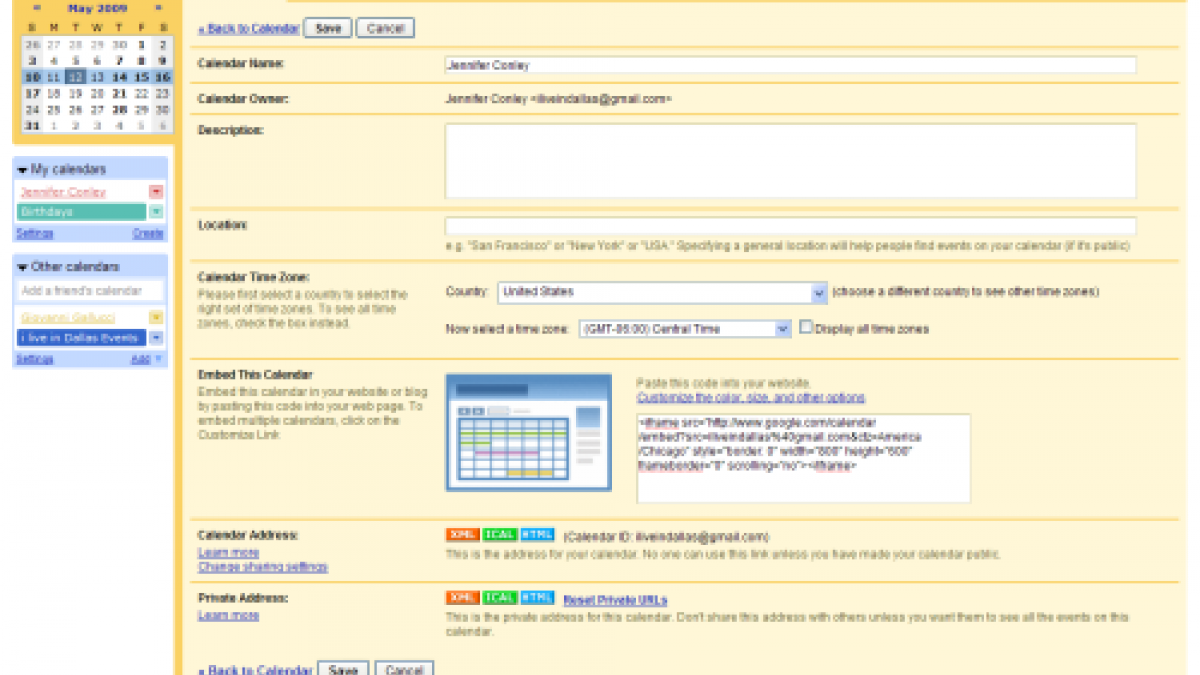
Embed Google Calendar on Your Webpage
Displaying events on your webpage can be tricky because there are so many different modules or plugins you can use depending on your CMS. Google has made it easy for anyone to display events by providing an embeddable calendar for those with a Google Calendar. The calendar is clean in design and is easy to customize to fit your webpage/style.
 How to embed your calendar:
How to embed your calendar:
 How to embed your calendar:
How to embed your calendar:
- Go to Google Calendar.
- Under Your Calendar list click Settings.
- Click the name of the calendar you want to embed. You can add multiple calendars if you customize.
- Copy and paste the iframe code under Embed This Calendar into your webpage and voila!
- Customize the color, size, and other options by clicking on the Customize link.
