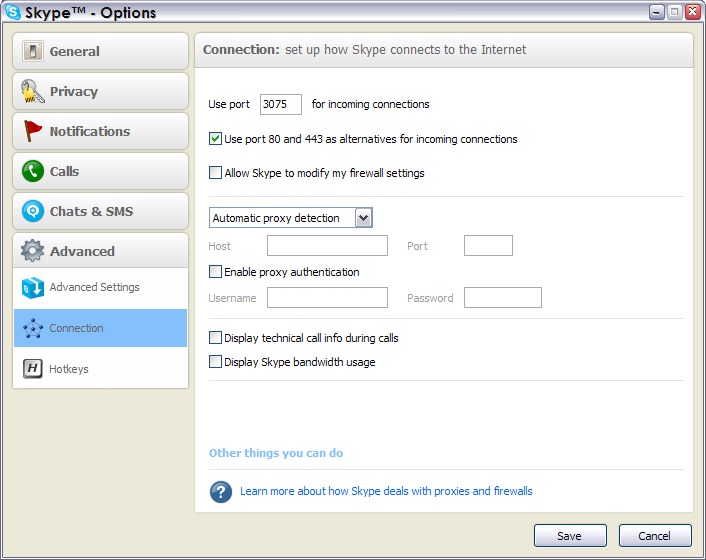Getting Apache to work with XAMPP or WAMP w/ Skype
The Problem
The Solution
By default, Skype uses port 80 as an alternative port for incoming calls. Apache requires port 80 to be open. Under advanced options in Skype, uncheck port 80. Restart your system. You will then be able to start the Apache service.