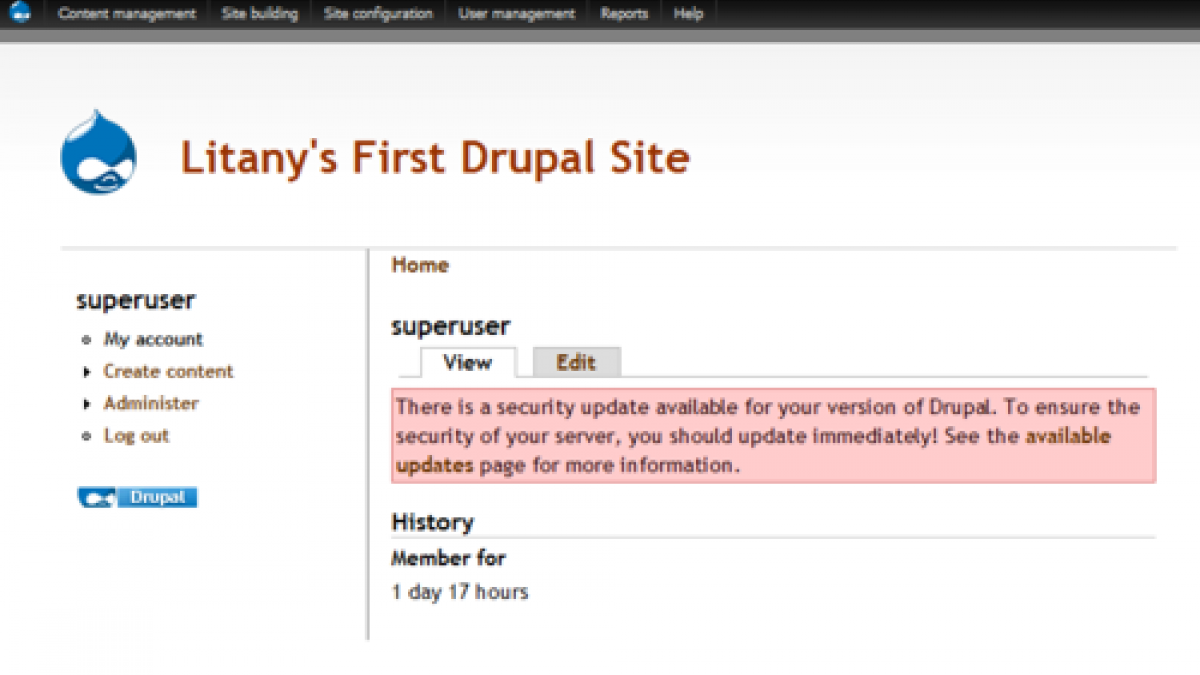
Intern Meets Drupal
I would like to make a disclaimer before I get started on this three month project. I am a communications girl not a web developer. I have VERY minimal knowledge of HTML and no PHP or Java insight whatsoever. I do have a blog on Wordpress and I had never heard of Drupal until I was hired at LevelTen. With all that said, here we go…
When you first set up an account, you will not have a couple of really important Drupal modules. Here are a few tips to get an Admin view as well as a recovery type module (Just in case you accidentally blow up your Drupal site).
 Now, let’s click around and see what we can do with this bad boy!
If you have any ideas or questions about setting up a first-timer’s Drupal Website, please leave me a comment and I will highlight them in future posts.
Now, let’s click around and see what we can do with this bad boy!
If you have any ideas or questions about setting up a first-timer’s Drupal Website, please leave me a comment and I will highlight them in future posts.
- Go to Administer > Site building > Modules
- In the list of modules, turn on Administration Menu Demo Site (Under Development tab)
- The Administration Menu will help you navigate the site
- The Demo module enables you to create snapshots of the site so you can go back to a previous point in your build.
- To start go to Site Configuration > Demonstration Site > Create Snapshot and create a snapshot called “postInstall"
