Color Schemer
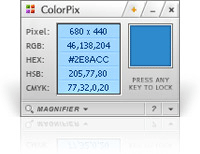 I actually forgot what lead me to Color Schemer this morning, but the discovery of sweet, inexpensive little apps is always a nice way to start the day. While I haven't dowloaded the full version yet, I have been using the FREE ColorPix app (pictured) for several hours. It functions a lot like ColorZilla, but with some bonuses:
I actually forgot what lead me to Color Schemer this morning, but the discovery of sweet, inexpensive little apps is always a nice way to start the day. While I haven't dowloaded the full version yet, I have been using the FREE ColorPix app (pictured) for several hours. It functions a lot like ColorZilla, but with some bonuses:
- It deciphers color from anywhere on your screen. So unlike CZ, you're not restricted to your web browser.
- It's magnifying tool allows you to select a color and then click on the information display to copy the RGB, HEX, HSB and/or CMYK values to your clipboard. (Note: ctrl+click on the HEX value to copy it without the # symbol.)
- You can set the preferences to launch the app when windows starts up ... ooooh stinker - I just realized it's only available for Windows. Sorry MACophiles - you'll have to drop a Grant (Ulysses S., that is) and purchase the whole shabang. At the moment, I'm getting out of debt and can't afford such frivolities.
What makes this little puppy so appealing to me isn't so much it's functionality as it's community of users. Color Schemer is drawing a bit of a crowd - and a talented one at that. The forums section of their website is repleat with tips, advice and shop-talk. I'm a little gitty over the color scheme gallery. It showcases loads of fantastic schemes for untalented hacks like myself to download and apply.
