How to Make a Link with Words that Help You Rank
Hyperlinks, or links, are one crucial backbone to the Internet.
If you have been online for more than a few years, you are
most likely very familiar with copying and pasting the [[URL]]
in the browser to send to friends, family, or colleagues to places of
interest online. You are definitely familiar with clicking on those "little
blue words" leading to other parts of a website or to a completely different
website.
Most of the time your email provider, and many community sites out there ([[blogs]],
[[discussion forums]], [[social media sites]]),"[[parse]]" the web address. This means
they automatically recognize a URL as a web address and make it "live" instead of just text.
When URLs are incredibly long, or are not descriptive of the content you are trying to direct your target at, then often it's much better to shorten the link to a few descriptive words. These words are called the "[[anchor text]]."
Click Here = Worst Anchor Text Ever
The most cliché example of anchor text you've probably
seen is "Click Here."
As you can see there are over 1.4 billion results on Google.
Although often used as a call to action, these words tell Google and the other search engines nothing about your website.
How to Make a Link with Relevant Words
It's better to have more descriptive words relevant to describing exactly what your website is about pointing to your site from other sources. Using these specific words in an offsite link helps Google determine what your site is about, and raises your website in the ranks for the terms used.
Here's the formula:
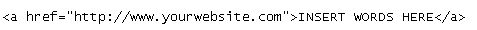 It's important you put the whole URL in the first part using the http and www.
Theoretically, you could have a hyperlink that displays www.YourWebsite.com for
user friendliness, but behind-the-scenes the [[HTML coding]] would include the whole address.
It's important you put the whole URL in the first part using the http and www.
Theoretically, you could have a hyperlink that displays www.YourWebsite.com for
user friendliness, but behind-the-scenes the [[HTML coding]] would include the whole address.
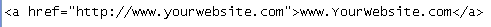 Five Alternative Calls to Action Other Than “Click Here”
Find INSERT KEYWORDS here.
Get INSERT KEYWORDS here.
Discover INSERT KEYWORDS here.
Check out INSERT KEYWORDS here.
Read all about INSERT KEYWORDS here.
Remember to use words that describe your website when making offsite links and eventually the search engines will reward your efforts.
Five Alternative Calls to Action Other Than “Click Here”
Find INSERT KEYWORDS here.
Get INSERT KEYWORDS here.
Discover INSERT KEYWORDS here.
Check out INSERT KEYWORDS here.
Read all about INSERT KEYWORDS here.
Remember to use words that describe your website when making offsite links and eventually the search engines will reward your efforts.
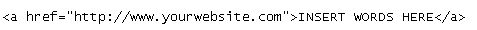 It's important you put the whole URL in the first part using the http and www.
Theoretically, you could have a hyperlink that displays www.YourWebsite.com for
user friendliness, but behind-the-scenes the [[HTML coding]] would include the whole address.
It's important you put the whole URL in the first part using the http and www.
Theoretically, you could have a hyperlink that displays www.YourWebsite.com for
user friendliness, but behind-the-scenes the [[HTML coding]] would include the whole address.
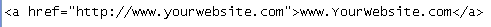 Five Alternative Calls to Action Other Than “Click Here”
Find INSERT KEYWORDS here.
Get INSERT KEYWORDS here.
Discover INSERT KEYWORDS here.
Check out INSERT KEYWORDS here.
Read all about INSERT KEYWORDS here.
Remember to use words that describe your website when making offsite links and eventually the search engines will reward your efforts.
Five Alternative Calls to Action Other Than “Click Here”
Find INSERT KEYWORDS here.
Get INSERT KEYWORDS here.
Discover INSERT KEYWORDS here.
Check out INSERT KEYWORDS here.
Read all about INSERT KEYWORDS here.
Remember to use words that describe your website when making offsite links and eventually the search engines will reward your efforts.
