
Why Cheap Drupal Themes Suck
The proverb, “Beauty is skin deep, but ugly goes straight to the bone” has been quoted by Judge Judy, Pope Benedict and everyone in between, and it pretty much sums up most cheap Drupal themes. Today, we will examine why almost all cheap themes are just that (cheap) and things to consider when purchasing one.
ISN’T IT ODD THAT YOU CAN BUY A WEBSITE FOR $45
Ever searched for the term “Drupal Themes”? If so, you will be overwhelmed by the number of sites boasting $45 dollar Drupal themes and websites out-of-the-box. At first glance, I can see why you are enticed and see value in the templates. Many are beautifully staged and provide a demo site that is sold as “beautiful, responsive, easy to use, and inexpensive”. For suckers who don’t know better, it is an easy sell. Never mind the fact that your home Internet service costs more per month than your website.
SETTING UP A CHEAP THEME WILL COST YOU MORE THAN THE THEME
So now you’ve purchased your theme and want to start making updates. Well, how do you do that? Most cheap themes (and I’ve bought plenty) provide very little documentation and expect the novice users who purchased the theme to know how to setup the database and import the sql file that provides the demo installation.
If you are not familiar with web design/development in the first place, you will spend more time learning how to create the database and importing the sql file than it would have taken a developer to build your website. So you end up spending several days of frustration reading articles and talking to your hosting provider. What’s your time worth anyway?
THE DATABASE IS SETUP AND IT’S TIME TO LOGIN AND MAKE UPDATES. WHAT’S ALL THIS CODE?
Even the best Drupal themes that I’ve found make it challenging for a novice user to add their content to the website. I feel they are misleading naive users into thinking it’s simple.
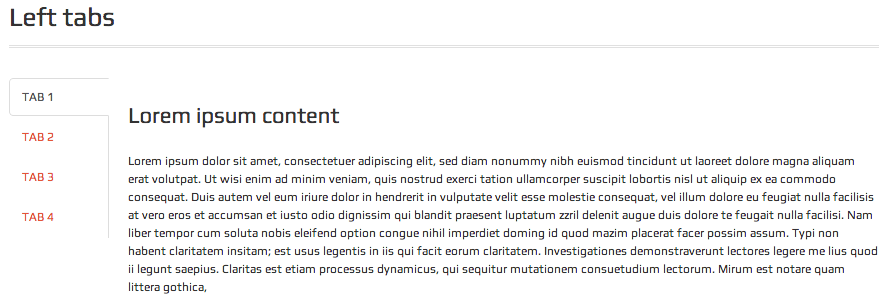
(fig 1)
I’ve purchased several different themes from several different websites, but one thing remains true – in order to make updates similar to what the demo displays, you MUST know at least the basics of HTML/CSS. You must also have a basic understanding of FTP and Drupal paths in order to upload icons, images and files.
Take the example from figure 1 above. In most professionally designed Drupal sites, you would have fields for entering the tab name and pasting content associated with the tab. Instead, cheap themes give you the code and expect you to know how to insert it, change the filter type, and add your own content without messing up the code you added. Here's a real life example of what you can expect when editing most template pages:
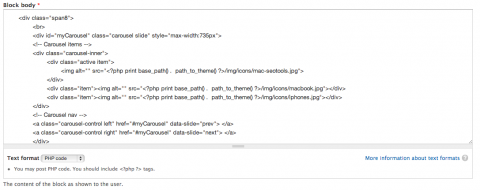
Not one theme that I’ve ever purchased comes with a basic image upload, unless it’s being used for the one or two content types specifically designed for the theme.
More times than not, the modules included with the theme are out of date and must be updated for security reasons. Therefore, you must also know how to update modules. Again, simple things for those familiar with Drupal, but a daunting task for a newbie who has never used Drupal.
WHAT ARE ALL OF THESE SECURITY NOTIFICATIONS?
Another concern when purchasing pre-designed themes that come as installation profiles, is that cheaply built themes typically use custom modules that have not been tested or released by the Drupal community. That opens the potential for security issues. I recommend researching the themer/developer who created the theme to see if they have an account on Drupal.org and have contributed modules or patches to the community. Also, research the custom modules they have created to see if they are supported on Drupal.org.
Most if not all modules on Drupal.org are tested by several independent developers before the modules are accepted by the community. They have been tested for potential security threats and bugs that could open your site up for hacks.
OOPS, I CAN’T UPDATE THIS CODE. LET ME GET A PROFESSIONAL TO DO IT.
So, you’ve been working with your theme for a while and realize it’s not easy to update. You make a few phone calls to trusted Drupal developers and ask them to review your site. They call you back a day later and say, “Well, we need to change the structure, reconfigure the existing content types and views, add some additional content types and views for ease of use and update the CSS so that it is compliant and works across different browsers.”.
This is a very nice way of saying your site really needs to be redesigned from the floor up. The theme is pretty, but was not developed using Drupal standards and does not function in our society. It’s going to cost you X (which is usually in the thousands of dollars – because that’s what it takes to do it correctly).
Now you’re bummed because you can’t understand why you can buy a theme that seems to give you everything you want for $45 dollars, but this developer is telling you that it’s going to cost thousands of dollars to do it correctly. Who do you trust?
THOUGHTS ABOUT THEMERS THAT SELL CHEAP THEMES
Themers get paid to sell eye-candy for cheap. They build one beautiful theme, then modify it over and over and over again, hoping to spit out themes as quickly as possible, knowing that people will pay $45-$50 dollars per use.
If you look at multiple demos by the same themer, you can see that the structures are almost always the same with modifications to colors, images and slight variations of layouts. They overwhelm you with layout options and give you everything you need except good code, structured content types and a simple user interface – which is as important as the design.
FINAL THOUGHTS
- A $45 dollar theme is worth exactly $45 dollars. No more. No less.
- I’ve never passed off a purchased theme to my development team that has not been re-architected.
- I have purchased more than a dozen themes and they are all about the same quality.
- Cheap themes are best utilized by Drupal developers who know how to work around their limitations and make enhancements.
- These themes usually come with 5-10 variants on color schemes, which bloat code and slow load times.
- Be prepared to update all the modules and add additional modules to get basic (WYSIWYG editor, File Field Upload, SEO modules, etc.) features.
- Don’t use a purchased theme for your business unless you are expecting a serious overhaul to the framework.
- If your theme does not come with the modules and the database file used in the demo, there is probably no way you will ever make it look like the demo.
- As a Drupal user for over 5 years, I find great value in these themes, because they save me valuable design time. I expect to have to change the code significantly, which doesn’t bother me at all.
Have you found a great, inexpensive Drupal theme or had a bad experience with one? I would love to get your feedback. Comment below and let's discuss.
