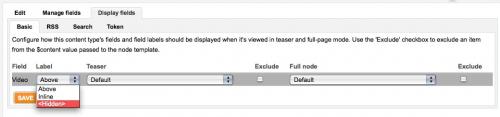How to Remove the Field Name from a Drupal Content Type in 3 Simple Steps
Recently, a member of DrupalSN.com (a social community for Drupal users) posed a question, "Is there a way to remove the label for a field on a content type?". This question brings up an interesting feature of the CCK module in Drupal - the ability to style your content types on a field level. Here's how to do it:
Note: this tutorial assumes that you have the CCK module installed on your Drupal website, and you've already created a content type.
Step 1: Click on "Edit Content Type" in the Drupal Administration Menu
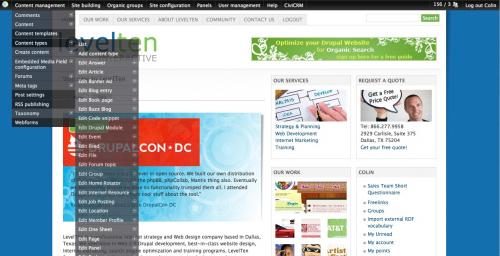
Step 2: Click on the "Display Fields" tab. The Display Fields tab is where you can control the search, RSS and regular display options for custom fields in your content type.
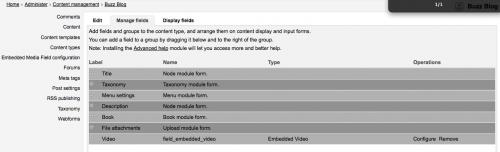
Step 3: Click on the "Label" drop down and select, "Hidden", then save and you're done!