
Using Twitter's "Discover" Tab to Personalize Your Feed
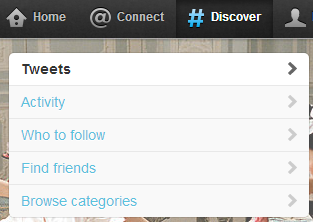 Twitter is boss when it comes to gaining instant news from people or businesses you care about. But where do you find the people who are tweeting things that are worth reading? Thankfully, Twitter has a built-in resource, the Discover tab; it's a really quick way to find new accounts and valuable information. If you are new to using the Discover tab, here's a breakdown of its different features.
Twitter is boss when it comes to gaining instant news from people or businesses you care about. But where do you find the people who are tweeting things that are worth reading? Thankfully, Twitter has a built-in resource, the Discover tab; it's a really quick way to find new accounts and valuable information. If you are new to using the Discover tab, here's a breakdown of its different features.
Tweets
This section delivers real-time tweets customized to your interests. You may find that some of the posts here are from accounts you already follow, that's because this section is dedicated to catering to your interests, not necessarily showing you new accounts. Other tweets come from people who your followers follow. Most posts here are picture, link, and/or video heavy.
activity
Features like the Activity tab are why I love Twitter. You can think of this section as a "behind the scenes" look at what your friends are doing on Twitter, namely what tweets they have "favorited" and new accounts they have followed. It's as if Twitter knows that this information is secondary and subsequently gleans it from your main feed. Thanks for cleaning house, Twitter!
Who to follow
A list of suggested accounts based on who you are already following. Leads may include local people or businesses. Celebrities are often thrown in the mix as well. It's kind of freaky how a lot of the recommendations here really spark my interest.
Find friends
You are probably familiar with sections like this where you can find friends from another online source. Here you can search your Gmail, Yahoo, Hotmail, or AOL account contacts and see if any of them are using Twitter. If you don't find your friends, you can send them a quick email invite. This section also lists people you may know and allows you to search for accounts using a person's full name or Twitter handle.
Browse categories
A great place to go if you're not sure where to start with Twitter. "Browse Categories" groups together accounts based on topics of interest. Are you into Fashion, Technology, or Business related content? This tab lets you see and follow industry leaders.
How often do you use the "Discover" tab on Twitter? Do you find it useful?
Featured Image Credit: Stockvault

